Let’s leave Nick to get on with building our guitar and turn back to the software side of the project for a moment.
We urgently to build an app to go with the Carolan guitar so that people can interact with it. To be honest, although we came up with an initial mapping between different parts of the guitar and different interactions a while ago (as discussed way back in Post 9), we’re still not sure precisely what this app should do. You might think that we’d have figured this out before we started, but making an interactive guitar like Carolan is a new idea and our research project is all about exploring new possibilities.
Fortunately there is a solution at hand the form of ‘iterative prototyping’. One of the great things about software is that – perhaps unlike wood? – it is extremely malleable. We can begin shaping it, but then continually change and adapt its shape as we go. Even better, we can engage ‘users’ (that’s you the potential players, public, retailers and manufacturers of such guitars) in the process, using the Carolan guitar as a research probe to gather your feedback and ideas.
Even better still, the Aestheticodes platform makes it really easy to prototype. Creating a new ‘experience’ in Aestheticodes involves editing a configuration file rather than writing swathes of code. Apologies to those of you who mostly like looking at pictures of wood and guitars (and who doesn’t?), but let’s just open up the bonnet and take a quick look underneath …
For example, you can specify the name (in the case “Carolan”) and an icon (a web-link to an image) for your experience as follows:
"name": "Carolan",
"icon": "http://www.wornchaos.org/experiences/uk.ac.horizon.aestheticodes.carolan.png",
Then for each scannable code in your design you can set a title for the page to be displayed on the phone when it is scanned alongside an image and a short description. You also specify an action, a web-link that the user can choose to open along with a hint to give them some extra guidance if needed. Here is one possible configuration for the pattern on the back of our guitar (code 1:1:1:4:5):
"code": "1:1:1:4:5", "title": "Story", "image": "https://carolanguitar.com/wp-content/uploads/2014/09/blogimage.png", "description": "Let me tell you my story; how I came to be, where I have been and who I have met. Leave a post or comment to add your own chapter. ", "action": "http://www.carolanguitar.com" "hint": "Press Open to read my blog.",
The resulting configuration file (or ‘config’ file if you want to sound impressively techy and in the know) is downloaded afresh whenever the user opens up the Aestheticodes app. This enables Aestheticodes to be updated with new experiences – or changes to current experiences – at anytime.
The user can then start scanning the various codes on the guitar. Let’s quickly walkthrough how our example configuration above would actually appear to them.
First, they Open the Aesthetocides app on their phone; the one with the penguins (and yes of course they are an Aestheticode too!):
.. to see the list of currently available experiences.
There’s Carolan in the list. They select it and then simply (all user guides say ‘simply’) point their phone at the various decorations on the guitar to scan them. Perhaps they scan the back …
Which takes them to this page …
Which of course includes the title, text and image that we entered in the config file for this marker. Finally, pressing Open takes them to the live blog where they can read the latest posts (including this one) and leave their own comments.
So by simply (that word again) editing the config file, we can rapidly prototype new ways of interacting with the guitar before eventually building a separate and more complete and polished app later on.
Just one final possibility to note. You can do some of this for yourself as a user by selecting the ‘Carolan markers’ option in the app …
This shows you the list of current markers for this experience and allows you the change their web-links to point to which ever websites or services you like. Perhaps your own Webpage, Facebook page or Soundcloud channel? The result is your own personalised Carolan guitar experience. You can even add new markers. Maybe you could make a sticker for the case – though please don’t sticker the guitar when you borrow it!
Kev Glover, our Aestheticodes platform developer, tells me of plans to extend the platform to let people save and share their own experiences. So in a few months you’ll be able to make your own patterns and prototype experiences and share them with other people. Then we’ll all be able to make interactive guitars!



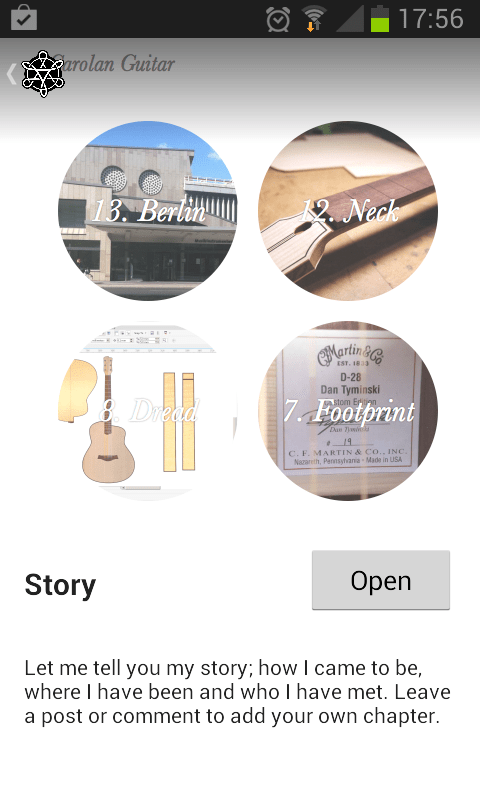

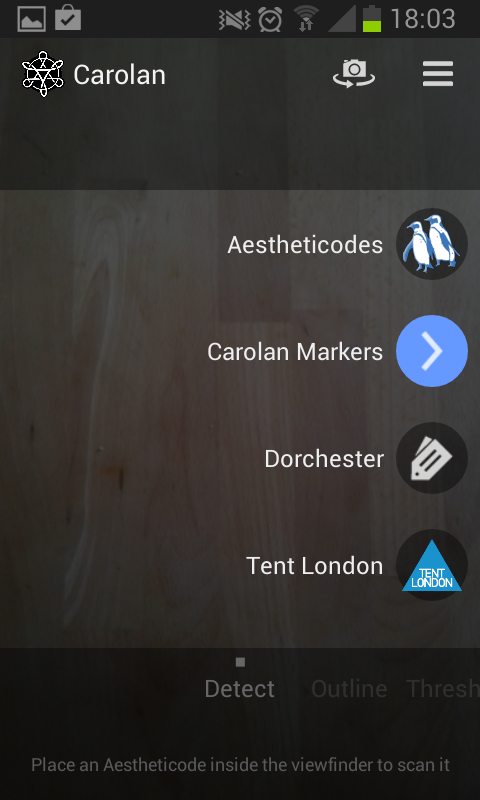

Reblogged this on stevebenford and commented:
It’s not all about wood! We’ve also been prototyping the Carolan guitar app. Learn how to configure Aestheticodes.
LikeLike